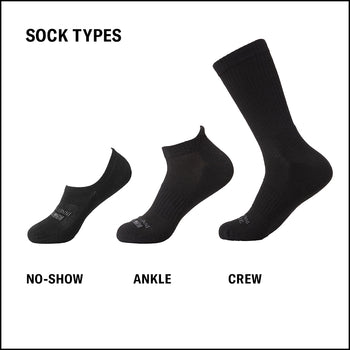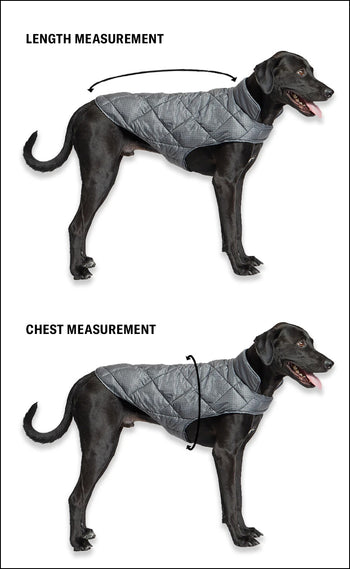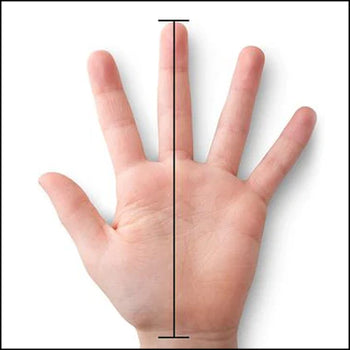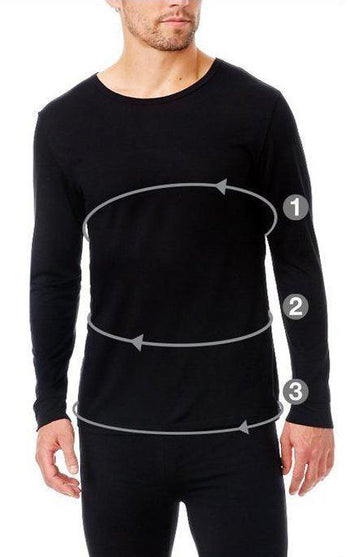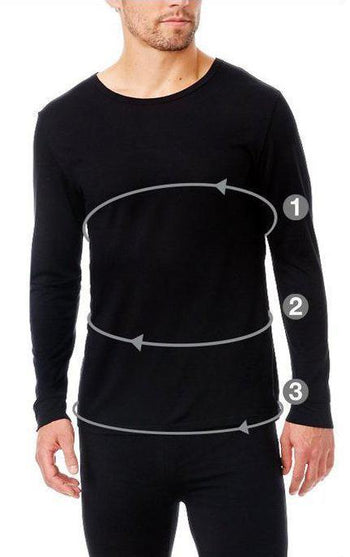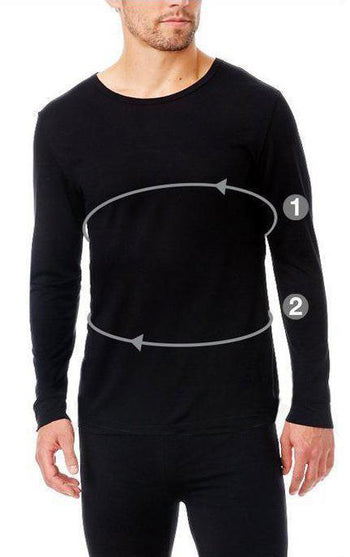How To Use the Heated Vest Tutorial:
🔥 Heated Vest User Guide
1. Connect the Power
- Plug the vest’s cable into the battery pack.
- The “HEAT” button on the left chest will begin blinking.
2. Turn On the Vest
- Within 10 seconds of connecting, press and hold the “HEAT” button for 3 seconds.
- The button light will turn solid, and the vest will begin warming up.
3. Adjust the Heat Level
Tap the “HEAT” button to change temperature settings:
- 🔴 Red – High heat
- 🟡 Yellow – Medium heat
- 🟢 Green – Low heat
4. Turn Off the Vest
- Press and hold the “HEAT” button again for 3 seconds.
- The vest will turn off, and the battery pack will automatically power down within 10 seconds.
⚙️ Troubleshooting
If your vest isn’t turning on:
- Tap the side button on the battery pack to manually turn the battery on.
- Reconnect the vest cable.
- Start again from Step 2 above.
Note: The Heated Packable Vest is currently only available at Costco store locations + Costco.com.